· articles · 2 min read
By Ankit JainSquash Vs Merge Compared - Git
Git Squash vs Merge explained! 🚀 Clean history or detailed commits? Learn the pros, cons, and best practices for history, debugging, collaboration, CI/CD, and more. Find the right fit for your team!
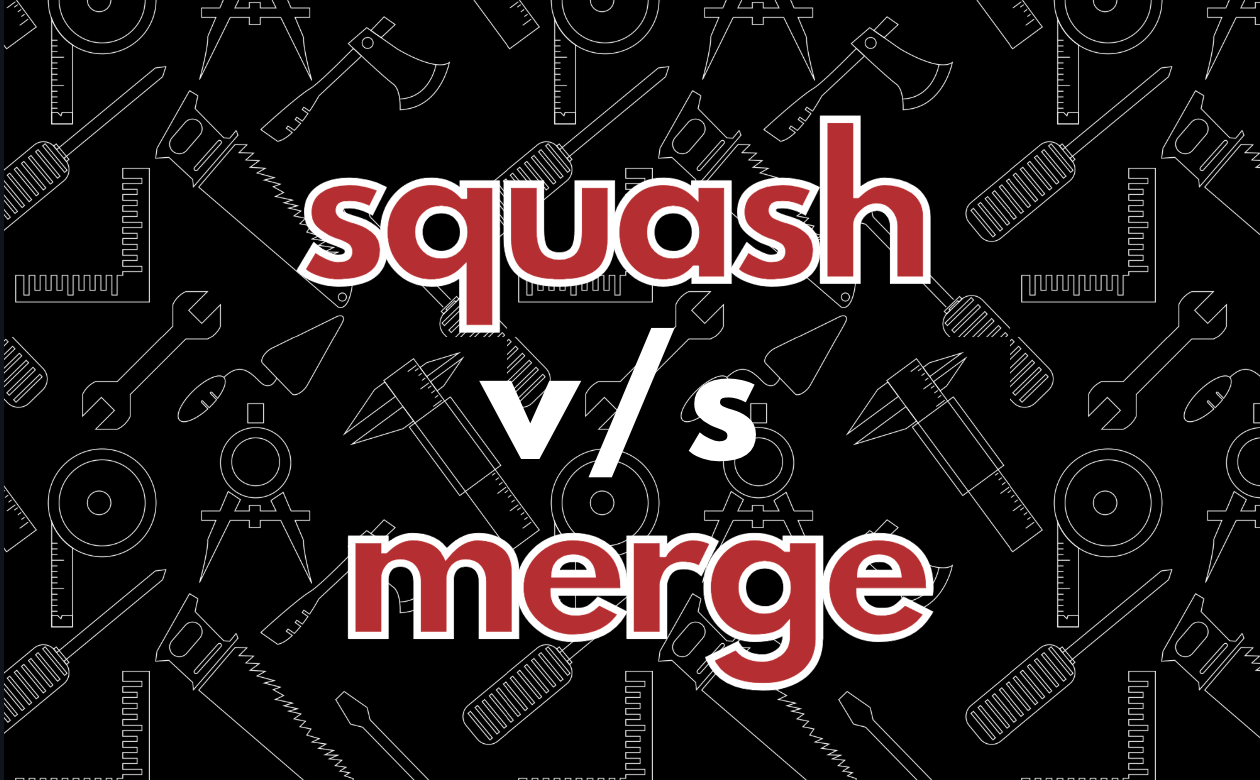
When working with Git, deciding whether to squash or merge is like choosing between one-pager summary of the progress. Both approaches have pros and cons, and the best choice depends on what matters most for your project and team.
Let’s break this down into digestible comparison!
History Management and Cleanliness
| Parameter | Git Squash | Git Merge | Winner |
|---|---|---|---|
| History Management | Streamlined history, consolidating multiple commits into one. Easy to read but loses granular details. | Preserves complete history, which is great for an audit trail but can get messy. | Merge |
| Cleanliness | Creates a super clean, single-commit history that’s easy to scan. | Shows the full development story, but might be too verbose. | Squash |
Tracking Changes and Debugging
| Parameter | Git Squash | Git Merge | Winner |
|---|---|---|---|
| Diff Tracking | Easier to track overall changes, but lacks granular details. | Detailed change tracking for each commit, though it can get overwhelming. | Merge |
| Blame/Find Who Did What | Harder to trace individual contributions after squashing. | git blame works as expected, attributing each line to an author. | Merge |
| Context (Commit Messages) | One commit message summarizes everything, which can miss the small but important details. | Each commit keeps its message, preserving context for every change. | Merge |
Collaboration and Long-Running Branches
| Parameter | Git Squash | Git Merge | Winner |
|---|---|---|---|
| Collaboration | Combines everyone’s work into a single commit, making integration easier but hiding individual efforts. | Keeps each developer’s commits intact, making it clear who contributed what. | Merge |
| Long-Running Feature Branches | Squashing reduces clutter by combining everything at the end. | Merging keeps the full history, which is helpful for long-running features. | Merge |
Handling Mistakes and CI/CD Pipelines
| Parameter | Git Squash | Git Merge | Winner |
|---|---|---|---|
| Revert | Easy to revert a single commit, but partial reverts aren’t possible. | Can revert individual commits, though complex changes might be tricky. | Merge |
| Conflict Resolution | Fewer conflicts since you squash everything at once, but fixing them might be harder. | Conflicts appear incrementally and can be handled step by step. | Merge |
| Continuous Integration (CI) Efficiency | Fewer commits mean faster builds, but debugging failures is tougher. | More commits could slow down CI, but make it easier to spot problems. | Squash |
So, Which One Should You Choose?
Honestly, it depends on your goals. If you want a clean history and don’t need every intermediate step, squashing is great. On the other hand, if you value detailed traceability and teamwork visibility, merging is the way to go.
For my personal practice, I use squash rarely! A good compromise? Use squash for small features or WIP branches, and merge for major features or shared branches. You get a balance of simplicity with detail — and keep everyone happy.
What’s your take on this?