· articles · 4 min read
By Rahul GuptaWaiting for APIs? Use JSON-Server
JSON-Server speeds up prototyping. Here are the top 5 use-cases you should use JSON-Server in 2025
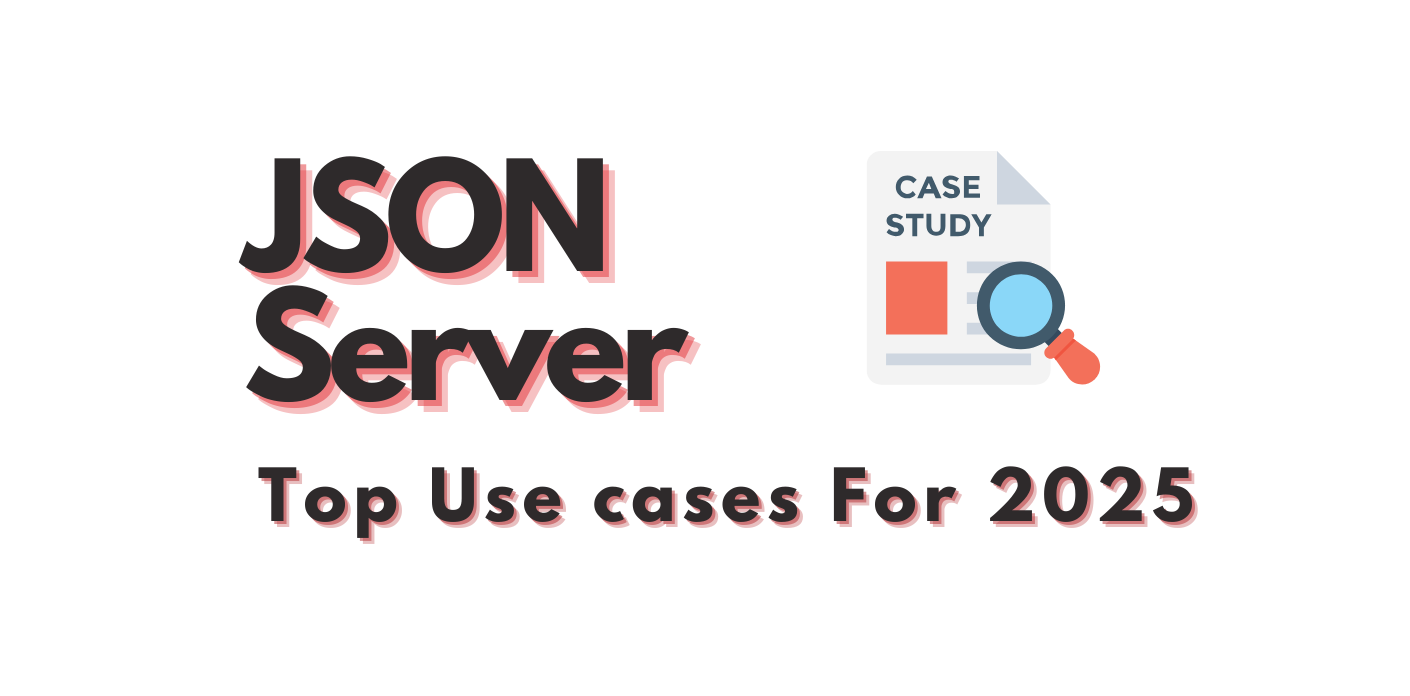
When you’re developing an application and waiting for APIs to be ready, it can feel like you’re stuck in a bottleneck. But you don’t have to wait anymore. JSON-Server can be your go-to solution for creating a mock API quickly and efficiently. Let’s dive into its top five use cases and see how it can transform your development process.
1. Rapid Prototyping
The top feature that standout is JSON-server’s ability to speed up prototyping. If you are pitching an idea or building a minimum viable product (MVP), you don’t want to spend time setting up a full backend. Here comes JSON-Server, which allows you to create a functional mock API in minutes, using nothing more than a simple JSON file.
Support, you’re building a food delivery app and need to demonstrate the flow of fetching restaurant data. By using a restaurants.json file, JSON-Server can simulate API responses like /restaurants or /restaurants/:id without writing a single line of backend code.
2. Frontend Development without Backend Dependencies
Frontend developers often face delays because APIs aren’t ready. JSON-Server bridges this gap by allowing you to create endpoints with sample data that mimic the real API responses. This way, you can complete your frontend independently.
Why it works:
- You control the API structure and response.
- It integrates seamlessly with tools like React, Angular, or Vue.
Suppose your backend team promises a /users API but it’s still under development. With JSON-Server, you can create an endpoint that returns mock user data:
{
"users": [
{ "id": 1, "name": "Alex" },
{ "id": 2, "name": "Bidan" }
]
}3. API Testing
Testing API integrations is crucial, but what if the API is unavailable or incomplete? JSON-Server steps in as a reliable stand-in for API testing, helping you verify how your app behaves with API calls.
Key benefits:
- Consistent responses for unit tests.
- Ability to simulate edge cases, such as empty results or errors.
To test error handling, you can configure JSON-Server to return a 404 or 500 status code for a specific endpoint by adding custom routing rules in a routes.json file.
4. Mocking Realistic Data
JSON-Server supports dynamic data generation, making it easy to mock realistic responses. Using libraries like Faker.js alongside JSON-Server, you can generate fake names, addresses, or even entire datasets.
Scenario: You’re working on an e-commerce site and need to display products with varied details (prices, descriptions, stock). By integrating Faker.js, you can quickly generate hundreds of products in a JSON file and use JSON-Server to expose them via an API.
5. Collaborative Development with Teams
In collaborative projects, backend and frontend teams often work in parallel. JSON-Server helps bridge this collaboration gap by acting as a “shared API contract.” Teams can agree on the API structure early, and developers can use JSON-Server to mock APIs until the real ones are ready.
Example: If a /posts API is being designed, the team can define its structure in a JSON file:
{
"posts": [
{ "id": 1, "title": "First Post", "content": "Hello World!" },
{ "id": 2, "title": "Second Post", "content": "Another day, another post." }
]
}This ensures both teams are aligned and can work independently.
How JSON-Server Simplifies API Workflows
JSON-Server’s simplicity lies in its core features:
- Lightweight Setup: You only need Node.js and a JSON file.
- Flexible Data Modeling: Define your data in a structured yet intuitive way.
- Customizable Responses: Modify headers, query parameters, and more.
- Its versatility allows developers to focus on coding without getting bogged down by backend delays.
JSON-Server has been a lifesaver for me on the past to integrate faster and demo quickly, especially when APIs are delayed or unavailable. Whether you’re prototyping, testing, or collaborating with teams, JSON-Server ensures you don’t lose momentum. Its simplicity and flexibility make it a must-have tool for developers.
So, stop waiting for APIs and build confidently using JSON-Server! 🚀